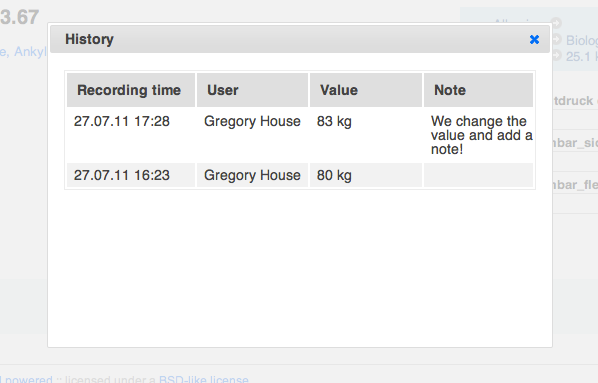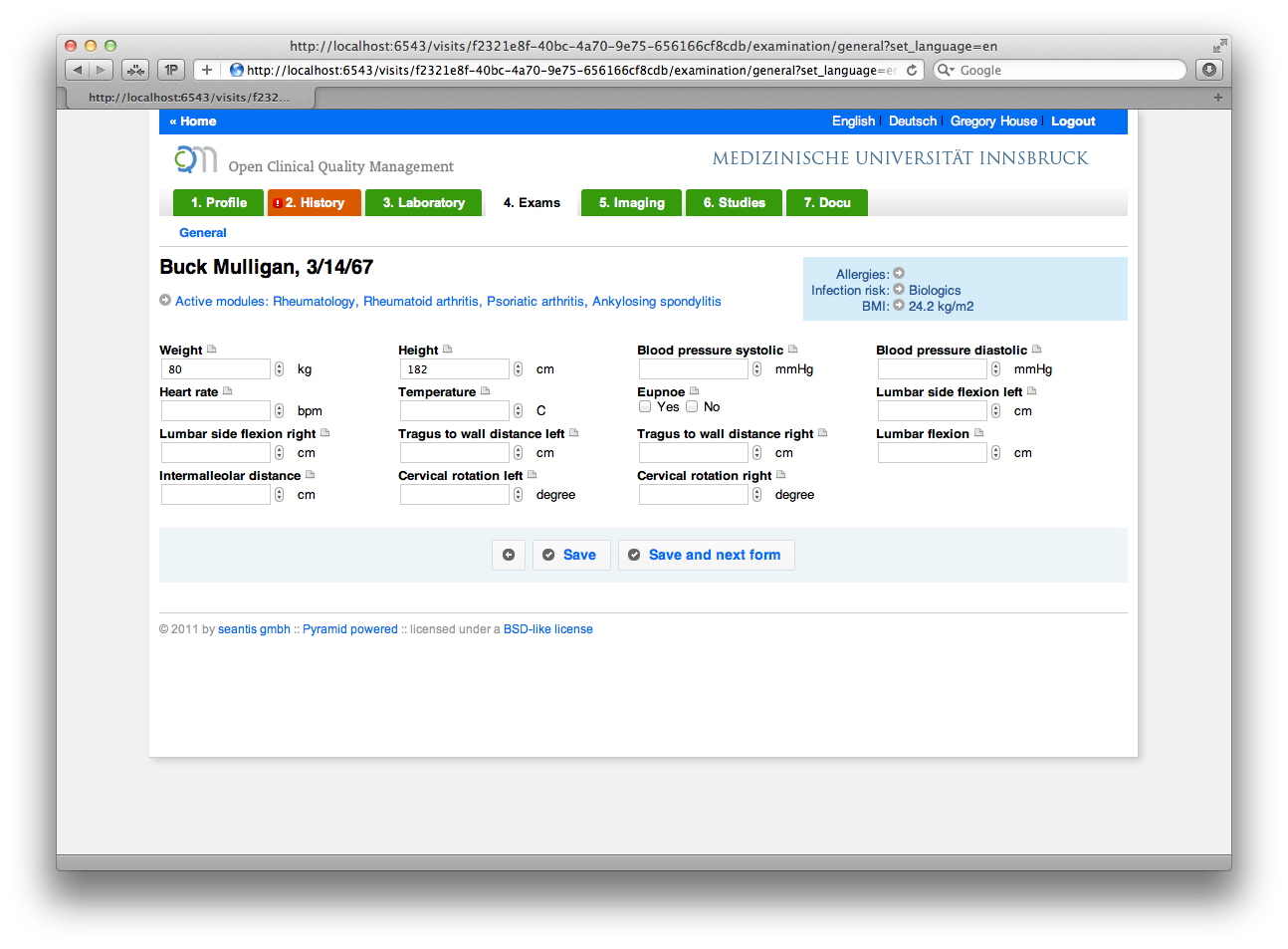
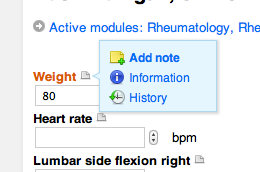
Notes can be added for each field. To keep the UI clean, the link to open notes is placed in a context menu. The menu unfolds when clicking on the icon next to the fields name. From the menu, notes can be added ("Add note"), additional information ("Information") about the field can be displayed and the the full history ("History") can be accessed.
Notes are added in a nice overlay window. After a note has been added, the note icon next to the field's label changes its color.
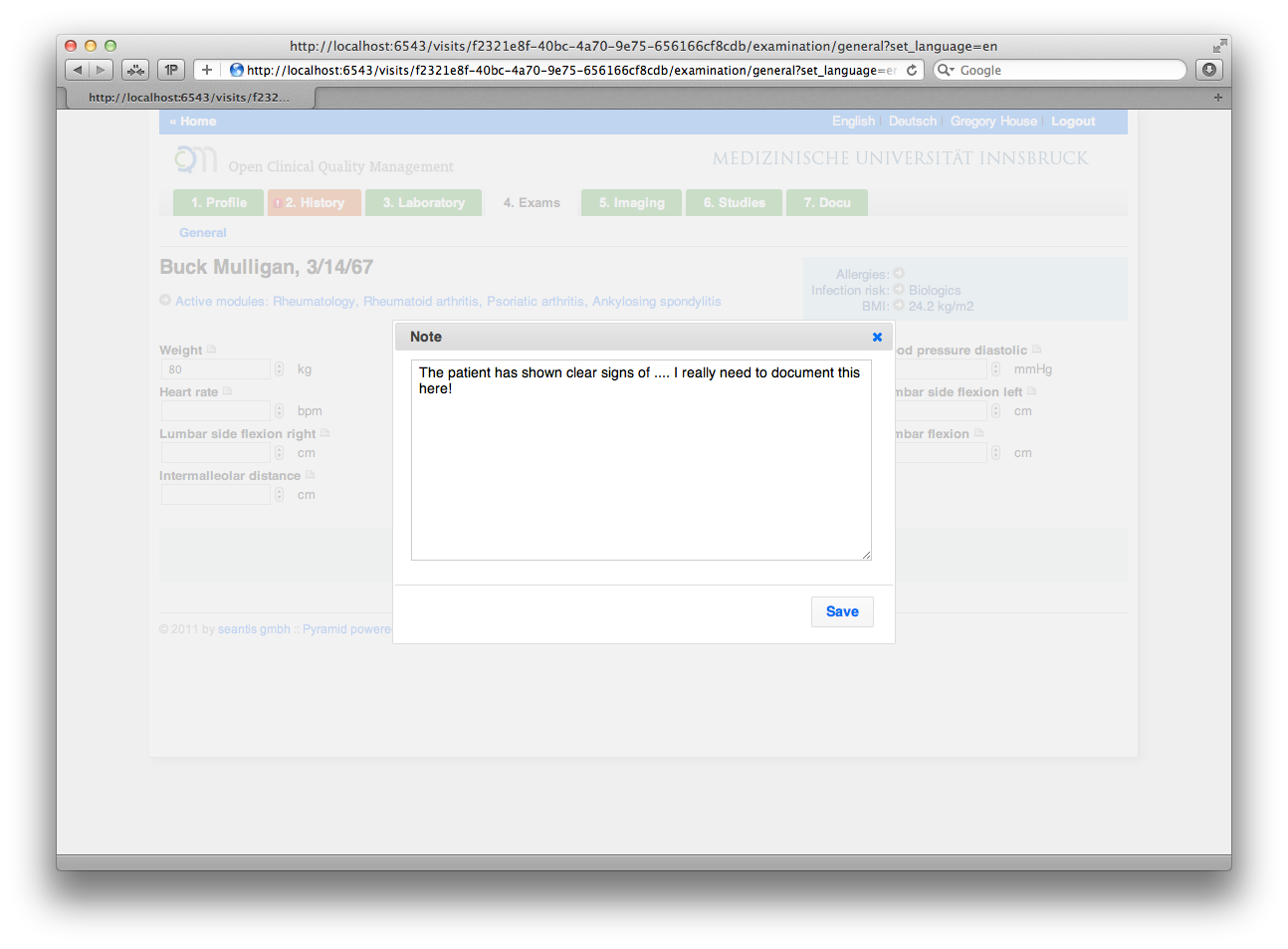
We think it's important to provide information to users including images with instructions or references to scentific publications.
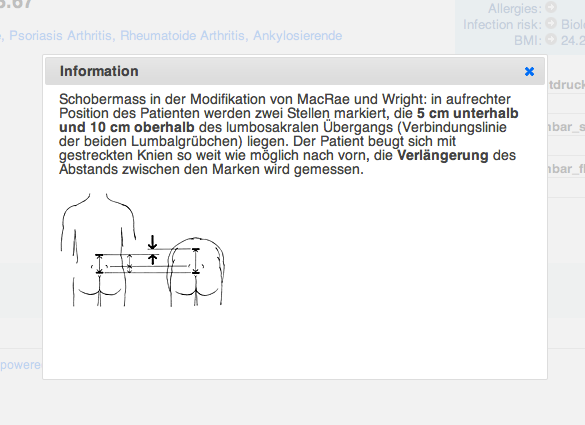
From the context menu you can access the full history of all changes on the field level.